Provider Portal Login
Secure access to claims, eligibility info, authorizations, view patient history, submit authorization requests and more!
About the Provider Portal
Provider Portal Now Live!
We’re excited to announce the launch of our new Provider Portal — built to simplify your daily tasks, reduce administrative burden, and improve turnaround times.
Why Use the Portal?
The Provider Portal puts tools and information at your fingertips:
- Check member eligibility and claim status
- Submit or track authorizations
- View payment history and remittance details
- Get answers quickly without making a call
Log In to the Provider Portal or Register Now
About the Provider Portal
At LifeWorks Advantage, we believe that clear communication is a cornerstone of successful care. That’s why we created a portal specifically with our provider partners in mind.
Our secure, web-based Provider Portal gives you access to essential healthcare data — including claims, eligibility, and benefit information — while maintaining HIPAA-compliant privacy for our members.
What You Can Do in the Portal
The portal is your central hub for managing member information and administrative tasks:
- Verify member eligibility
- Submit and review prior authorizations
- Check claim and encounter status
Not Registered Yet? Here’s How to Sign Up
Follow these simple steps to create your account:
- Go to https://lifeworksadvantage.com/
- Click “For Providers” in the top menu
- Select “Login | Register”
- Click “Create Account”
- Accept the licensing agreement and click “Next”
- Fill out all required fields, including:
- First and Last Name
- TIN
- NPI
- Click “Add Provider”
- If adding more than one provider, repeat Step 6 and Step 7. If not, click “Next”
- Create a username, password, and choose security questions
- Review all information:
- If accurate, click “Finish”
- If incorrect, click “Previous” to make changes
Note: If you see an error, the password field will turn red — but the issue may also be with your username or security questions. Please double-check all fields before submitting again.
Need Help?
Visit our Contact Us page for assistance or reach out to your Provider Relations Representative.